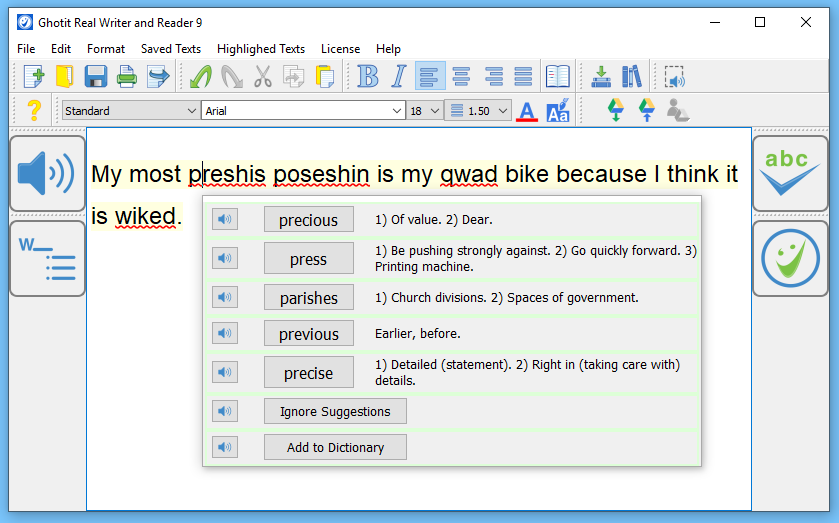Ghotit Real Writer & Reader is a comprehensive literacy program. It helps people with dyslexia and dysgraphia to read, write and correct texts.
Reading is a challenge for children and adults with dyslexia and for those who lose their way comprehending problematic texts whether since letters are small, their font styles not dyslexia-friendly or dealing with a confusing font and background contrast. Even if text is editable and theoretically can be customized, readers, particular young ones, are hesitant to change its original documents format. Here comes Ghotit Real Writer & Reader to help.
Ghotit Reader is a friendly assistive function making reading easy. A user selects a text, presses the Reading Button of Ghotit Floating Toolbar, and the text is read aloud and copied to the simple Ghotit Reader Editor. Reading Aloud Text-to-Speech with dual highlighting by two contrast colors is used to highlight the currently read word and the phrase focusing attention improving this way reading comprehension. Text reading could be paused and repeated several times for each phrase as well as read either forward or backward.
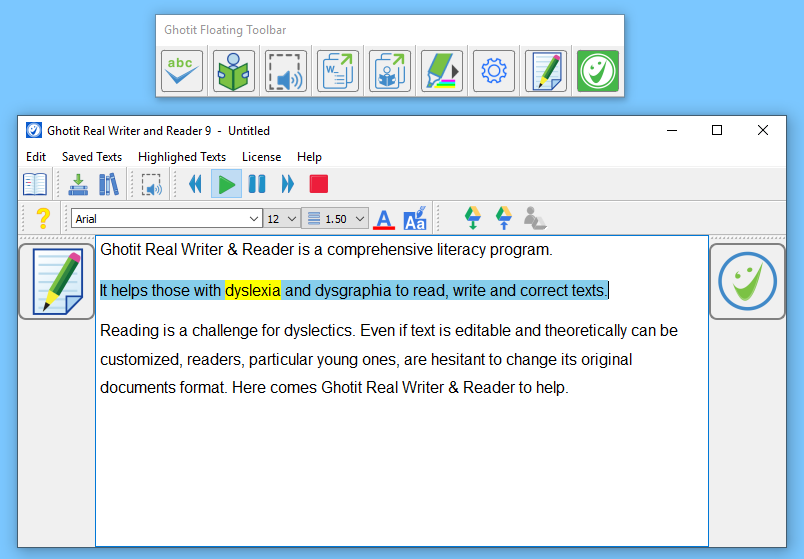
When dealing with text copied to Ghotit Reader Editor, readers can easily adapt text fonts, colors or interline space width and adjust it to their particular needs. For example, people with Meares-Irlen syndrome can adapt background and foreground font colors and adjust their reading environment in line with their individual preferences. If still needed, text-to-speech with dual highlighting provides them an ultimate reading solution.
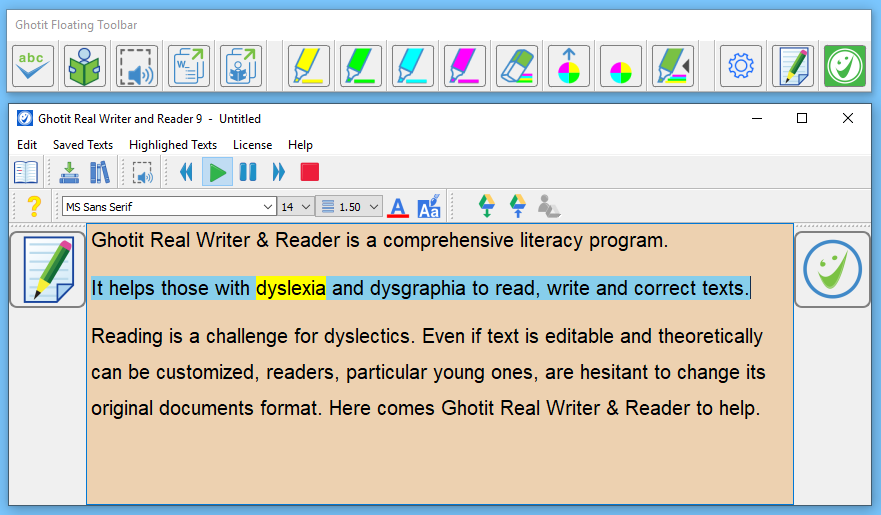
Screenshot Reader is another strong tool designed for in-place reading aloud of any text. It can be used anywhere and even for reading locked or inaccessible PDF files or texts in images. Reading in-place has its own advantages since line-of-sight is kept in-place. Ghotit Screenshot Reader is masking screen and leads reader’s attention to the selected for reading area. The text is read aloud with in-place highlighting, and reading could be stopped anytime and/or repeated.

As a side process of Screenshot Reader, the text read is recognized and copied to Ghotit Real Writer Editor where it could be further edited, improved and/or saved to files. The quality of the OCR text recognition is very high even at low-resolution screens – that thanks to artificial intelligence (AI) enhanced processing.
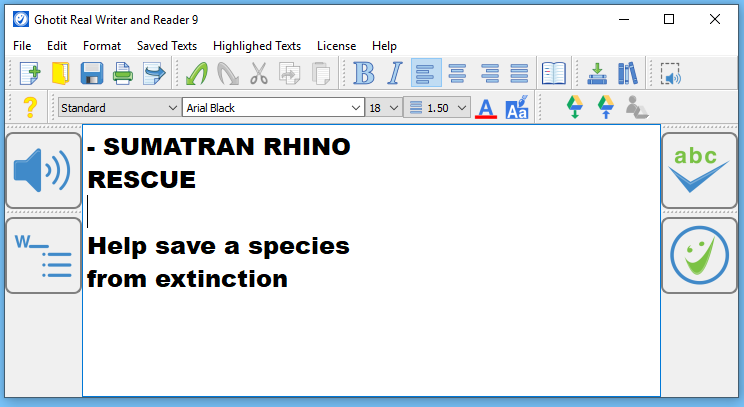
Read Anywhere helps in cases where one needs fast reading of short selectable texts. Simply select any text, press the Read Anywhere button located on the Ghotit Floating Toolbar, and the text is read aloud just on spot without copying or text recognition.
Reading Assistance is a build-in feature of Ghotit software/apps interface. It includes Word-Prediction, Spelling and Grammar Correction and Descriptions Menus. Mouse hovering over a written text inside Ghotit Word-Prediction window show a couple of predicted optional terms, each read aloud, and on pressing on a word-specific icon, the usage of a word is further clarified by reading aloud its descriptions or usage examples.
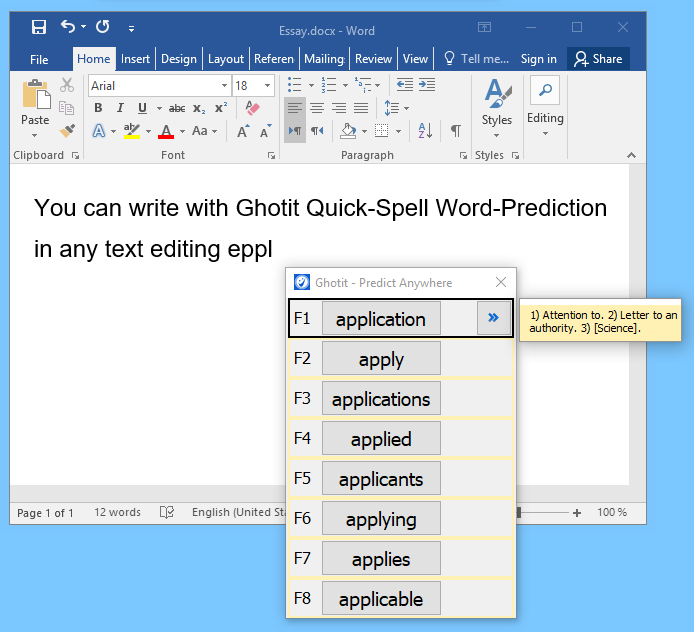
Spelling and Grammar menus are equipped with an integrated talking dictionary in addition to its read aloud capabilities.