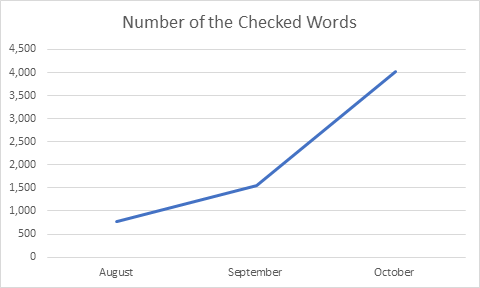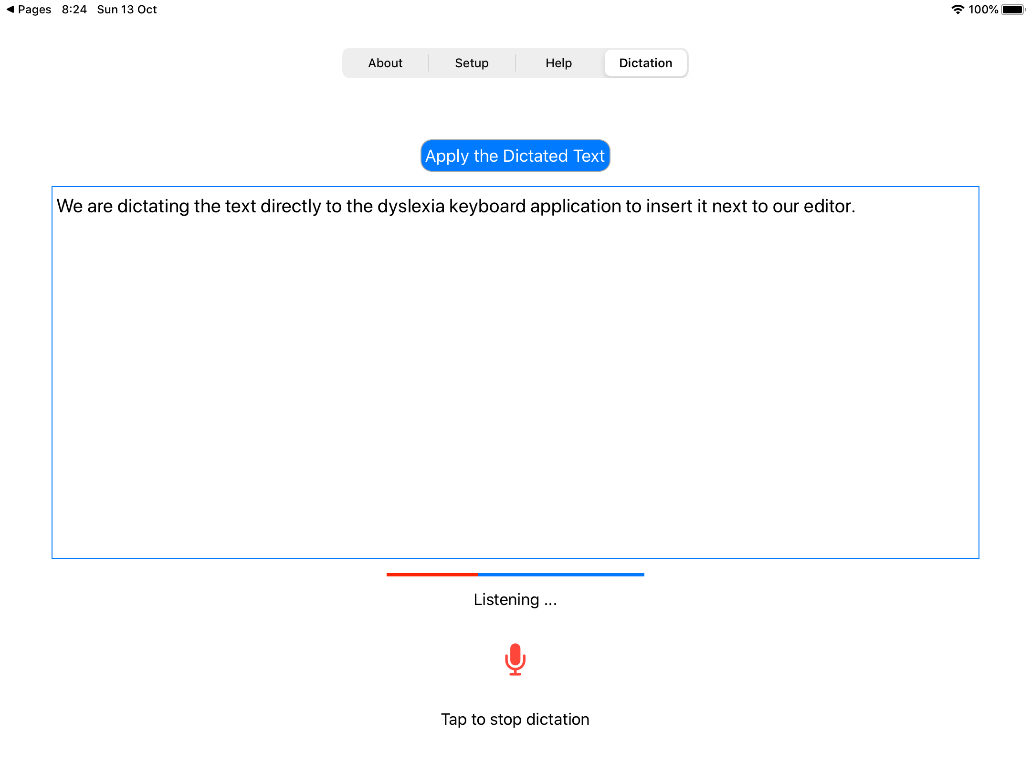Dyslexia and dyscalculia are two separate learning disorders, but they can co-occur in some individuals. Dyscalculia is a math disorder that affects a person’s ability to perform arithmetic operations and understand numerical concepts. It is similar to dyslexia in that it is a specific learning disorder that can have a profound impact on a person’s education and daily life. Some studies have found that dyscalculia is more common in individuals with dyslexia, and vice versa, suggesting that there may be a connection between the two disorders. However, it is important to note that not all people with dyslexia have dyscalculia, and not all people with dyscalculia have dyslexia. Each disorder is a distinct condition that requires its own specific treatment and support.
Dyslexia and dysgraphia
Dyslexia and dysgraphia are two different learning disorders, but they can sometimes occur together. Dyslexia is a learning disorder that affects a person’s ability to read, write, and spell. Dysgraphia is a learning disorder that affects a person’s ability to write, including their handwriting and composition skills. While dyslexia and dysgraphia are separate disorders, they both affect language processing and can cause similar symptoms, such as difficulty with reading, writing, and spelling. Additionally, people with dyslexia are at an increased risk of developing dysgraphia, and vice versa. Therefore, it is not uncommon for someone to have both dyslexia and dysgraphia.
Are there different types of dyslexia?
Yes, there are different types of dyslexia. Dyslexia is a learning disorder that affects a person’s ability to read, write, and spell. It is the most common learning disorder, and affects people of all ages and backgrounds. Dyslexia can vary in severity, and different people may experience different symptoms. Some common types of dyslexia include phonological dyslexia, surface dyslexia, and double deficit dyslexia. Phonological dyslexia is the most common type and is characterized by difficulty with phonemic awareness, rapid visual-verbal responding, and working memory. Surface dyslexia is characterized by difficulty with word decoding and spelling, while double deficit dyslexia is a combination of phonological and surface dyslexia.
Sentences, Keep Them Short!
Long sentences take more energy to process than shorter ones. So, why put unnecessary burden? Just like words, sentence length and rhythm are linguistic tools at the disposal of a writer.
Long and convoluted sentences affect comprehension and readability.
Period. Without careful crafting, they can be hard to understand.
Still, too short sentences produce choppy writing, flawless and simplistic . Over-shortened sentences hinder the expression of complex ideas.
A set of short sentences convey complex information much more effectively than a single, overloaded, sentence. They break the information into smaller, easier-to-process units.
Sentences overburdened with dependent clauses and exceptions confuse the audience, You can’t see the forest from the trees..
Examples:
Original text:
The highways were covered with ice therefore school was canceled.
Corrected by Ghotit:
The highways were covered with ice; therefore, school was canceled.
Original text:
It is very painful for me to be forced to speak the truth actually it is the first time in my life and I am really quite inexperienced in doing anything of the kind.
Corrected by Ghotit:
It is very painful for me to be forced to speak the truth; actually, it is the first time in my life, and I am really quite inexperienced in doing anything of the kind.
Original text:
I was in my bedroom on my computer doing my homework then suddenly my computer started doing funny things.
Corrected by Ghotit:
I was in my bedroom on my computer doing my homework; then suddenly, my computer started doing funny things.
Original text:
I fell in my room then, my sister took my candy.
Corrected by Ghotit:
I fell in my room; then, my sister took my candy.
Original text:
Being jet lagged is no fun, it can cause people to not function properly.
Corrected by Ghotit:
Being jet lagged is no fun. It can cause people to not function properly.
Original text:
It can in fact serve for educational purposes that is why it should be up to the administrators.
Corrected by Ghotit:
It can, in fact, serve for educational purposes; that is why, it should be up to the administrators.
Original text:
I can indeed confirm that the app will be downloaded on a school iPad we are really looking forward to testing your different products.
Corrected by Ghotit:
I can indeed confirm that the app will be downloaded on a school iPad. We are really looking forward to testing your different products.
Original text:
During sixth and seventh grade I went to the middle school they had an after school activity called the Club.
Corrected by Ghotit:
During sixth and seventh grade, I went to middle school. They had an after school activity called the Club.
Original text:
When I get home, i won’t have to do it i can just go outside and play and don’t have to stay.
Corrected by Ghotit:
When I get home, I won’t have to do it. I can just go outside and play and don’t have to stay.
Original text:
In conclusion working in groups is not a good idea, let the students work by themselves and get the work done much easier.
Corrected by Ghotit:
In conclusion, working in groups is not a good idea. Let the students work by themselves and get the work done much easier.
Ghotit Statistics/Analytics
All educational software in the market claim effectivity. All provide promises. Most of them fail to let you, the user, ways to check it. We are the exception, we do it!
Our mission at Ghotit is to help dyslectics and dysgraphics to read and write freely. The new version, Ghotit 10, provides any user with a new tool, a statistical method to measure our effectivity, our usefulness for you, not just for an abstract “average user”.
In the new version, Ghotit 10, we introduced Ghotit Analytics (usage statistics) which allows you to see how effective we are for you. This analytic tool can, for example, track how many words you have checked in a given period and what is the percentage of words that needed correction.
From the above graph, we learn that in a very short time the user is checking more and more text, indicating expansion of writing volume. In the beginning, the frequency of words needing correction is quite small, around 750 words. The figure is rapidly growing to 4000, probably since he or she is using wider vocabulary and/or writing more pieces of text.
With Ghotit Real Writer & Reader 10 you will be able to track all aspects of you writing and reading skills.
Dyslexia Keyboard App – Added Dictation and Correction by Paragraphs.
Dyslexia Keyboard App is an iOS/iPadOS custom software keyboard helping users with dyslexia and dysgraphia to write, proofread and correct texts.
An important feature of the Dyslexia Keyboard App is its unique Quick-Spell Word-Prediction that increases writing speed by successfully predicting intended words and providing instant correction upon the first typed misspelled letters.
After writing an essay or an email using Word-Prediction or Dictation, text correction is still required mainly to fix possible confused words and to add punctuation. The keyboard corrects texts by using the patented Ghotit Text Correction Engine. It fixes misspelled and confused words, homophones, grammar and punctuation errors.
The new feature added to the Dyslexia Keyboard App is Text Correction by Paragraphs. It corrects several sentences by a single run and increases productivity of fixing issues.
Another newly added feature is Dictation you can now activate directly from the Dyslexia Keyboard. Long tap the microphone image at the space-bar, and the dictation page appears. Dictate there and insert the dictated text to your original app by tapping on the “Apply the Dictated Text” button.
Floating Keyboard is a great feature added by Apple to iPadOS-13 (iOS-13) for the iPad-Pro and new iPad devices, and it’s now supported by Dyslexia Keyboard app. Positioning keyboard with predicted words close to the point of writing has advantages for many writers since it helps them to focus their attention on a writing area on screen and not to cope with breaking line of sight by looking at predictions located far below.
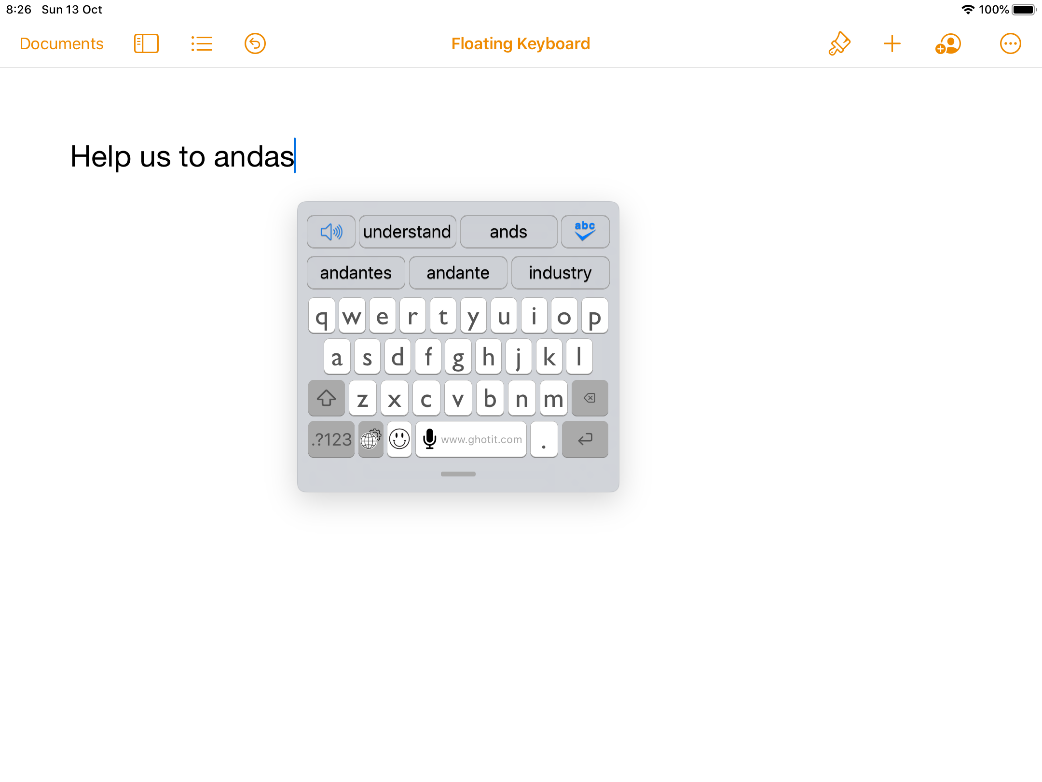
Order Dyslexia Keyboard at iTunes:
https://apps.apple.com/us/app/dyslexia-keyboard/id1160080528
Another option is to order “Dyslexia and Dysgraphia App Kit for iPad” bundle that includes two apps: Dyslexia Keyboard App and Ghotit Real Writer App, our Dyslexia-friendly editor:
https://apps.apple.com/us/app-bundle/dyslexia-and-dysgraphia-app-kit/id1342134715
Both Ghotit apps are Educational Apps with bulk educational pricing available for schools, districts and colleges.
Ghotit iPad Apps Bundle – Dyslexia and Dysgraphia App Kit
Ghotit offers two iPad dedicated apps for dyslexia and dysgraphia:
We keep receiving many questions on the difference between these two applications. Most inquiries are as follows, “My son/daughter/etc. is a dyslexic. Which tool fits him/her best, Ghotit Real Writer or Dyslexia Keyboard?”
Both apps use Ghotit’s core high-tech assistive technology features such as Ghotit Text Correction, Ghotit Quick Spell Word-Prediction, Ghotit Talking Dictionary etc., and both are recommended by Michigan University / Understood.
Ghotit Real Writer App (“Dyslexia Editor”) is a text editor. It provides simple word-processing functions applying the same set of assistive features as Dyslexia Keyboard. Ghotit Real Writer has the benefits of an attention concentrating environment. It is particularly helpful and recommended for children and adults with severe dyslexia/dysgraphia. The app works with Apple’s default software keyboard as well as with external (Bluetooth or wireless) hardware keyboards.
Dyslexia Keyboard is a custom software keyboard that was created for the more advanced users, for those who mastered the basic skills needed for routine use of Ghotit Real Writer. When the initial barrier of using an editor is acquired and those experiencing a dyslexia/dysgraphia disability have gained enough confidence, they may start writing directly to Google Docs, Pages, Word, Outlook, Mail, social networks, browsers etc. This is the context where Dyslexia Keyboard comes to help. On iPad Pro and iPad 2019 devices, Dyslexia keyboard app supports newest iPadOS Floating Keyboard Mode where keyboard could be moved near to cursor and help to write smoothly without breaking the line of sight. Note, that software keyboards, including Dyslexia Keyboard, cannot work with external (Bluetooth or wireless) hardware keyboards – this is the area where Ghotit Real Writer App could be used instead.
Thus, the correct answer to the question about the most appropriate Ghotit app is, “You need both: one app for the start and the other for the days to come.”
That’s why Ghotit recommends a bundle of Ghotit Apps for iPad containing both apps for a reduced price.
The bundle is available from Apple’s iTunes Store
Dyslexia and Google Docs
With the increase in the number of schools and colleges using Google Docs web-based application, it becomes critical to ask the following question, “What is the impact of this shift on pupils and students with dyslexia and/or dysgraphia?”
The question could be further narrowed, “What impact does this move from the use of MS-Word have on the ability of a dyslexic student to read/write/edit/dictate text documents?”
For making basic editing tasks and creating good looking rich-text documents, Google Docs has a very simple and clear interface. There are many good fonts, including Serif family fonts, and font color as well as background color could be easily adapted. When a user enables Screen Reader in Accessibility Preferences of the user’s Google Account Preferences, several screenshot readers (e.g. ChromeVox) are available. Screenshot Readers are available for Chrome, Firefox, Safari, etc., but these browser-dependent addins provide different sets of features and qualities. Another accessibility related option is, however available, the use of a generic Screenshot Reader working with any application on screen.
Texts should preferably be formatted and adapted to each student’s individual needs. Documents should take a visually comfortable size, fonts and colors. It could be much easier to comprehend a text if a Read Aloud option is also available. All these reading facilitators are absent when the document is provided in a read-only format, without editing privileges, or when a student is hesitant about making changes to an original document.
For students without learning disabilities, writing in Google Docs is a smooth experience. However, since many students with dyslexia and dysgraphia are slow typists and need Word-Prediction, using Google Docs AS IS could be a frustrating experience. Google Docs does not offer a Word-Prediction option (while an Autocomplete option is available in MS-Word). Ghotit’s Quick-Spell Word Prediction is specifically designed for those with dyslexia and dysgraphia and predicts text with instant correction of misspellings.
A great feature of Google Docs is Voice Typing. Student can dictate a text of a reasonable quality and format it by Voice Typing Commands. (This feature is only available in Chrome browser). Normally, microphones of smartphones and tablets are appropriate for dictation, whereas laptops and desktops require a purchase of an external high-quality dictation microphone. Dictation comes nowadays also as a platform feature of Mac (Siri), iOS, Windows and Android. Thus, there is a choice between these two good dictation options, Google Docs Voice Typing or platform-specific dictation, and there is no need to spend money on extra dictation software packages.
Text created by Word-Prediction or Dictation is supposed to be free of misspelled words, but it still comes with confused words, homophones, grammar and punctuation errors. When students write directly to a Google Docs document, misspellings are inevitable. Google Docs is doing a great job of flagging misspelled words as well as some confused words and grammar errors with a level of text correction being good enough for a non-dyslexic user. This service is far from sufficiency, though, for students with dyslexia and dysgraphia, and this is where Ghotit complements Google Docs by solving most complex cases.
In conclusion: Overall, Google Docs is a welcomed step forward towards simplicity in creating text documents and through its embedded assistive technology. When equipped with an appropriate and individually tailor-made additional assistive technology, Google Docs could make a positive impact on success of pupils and students with dyslexia and dysgraphia in educational systems.
Dyslexic Summer Break
Finally, the summer vacation is here and if you are a parent to a child who suffers from dyslexia, you might have a break from your routine, day-to-day helping chores .
Can you expect to accomplish Paul McCartney’s Summer’s Day Song?
Someone’s sleeping
Through a bad dream
Tomorrow it will be over
For the world will soon be waking
To the summer’s day
I doubt it.
I really don’t know what’s the best way you, a parent to a dyslexic child, should choose for the Summer vacation. If you do know the answer, please share it with us. The only thing I do know is that you should opt for a balance, on the one hand, not to let hard work altogether, but, on the other hand, letting your child enjoy vacation. We all need some rest, but as is the case with dyslexic children, we can’t allow ourselves the leisure of a total vacation.
We all know that dyslexia is not like pimples where there is a chance that your child will start next year without them. Your child will suffer from dyslexia next year and helping him or her is, unfortunately, a multi-year cruise.
How to Overcome Dyslexia !!!
Many blogs offer ways “how to overcome dyslexia”. As a dyslexic, I don’t really believe that overcoming dyslexia is possible, and therefore, I don’t think the question “how to overcome dyslexia” is an effective way of phrasing this question.
Instead, I recommend approaching dyslexia in a more realistic way. Switching from the unrealistic target of the deficiency abolition, curing this learning disability, we should develop compensation tools to ease the implications of dyslexia, leading our way to make the most of the insights and virtues associated with dyslexia.
We live in an open, almost borderless age, technology is making huge steps to help us, the dyslexics, providing tools to overcome the problems of writing and reading. The post-modern phrasing tends to be become shorter than ever, twitting instead of expanding, letting us, the dyslectics find our equitable integration in human interaction.
Today’s world is friendlier than ever, widely accepting and integrating people with dyslexia.
This is my feeling, and what about your, what do you think?