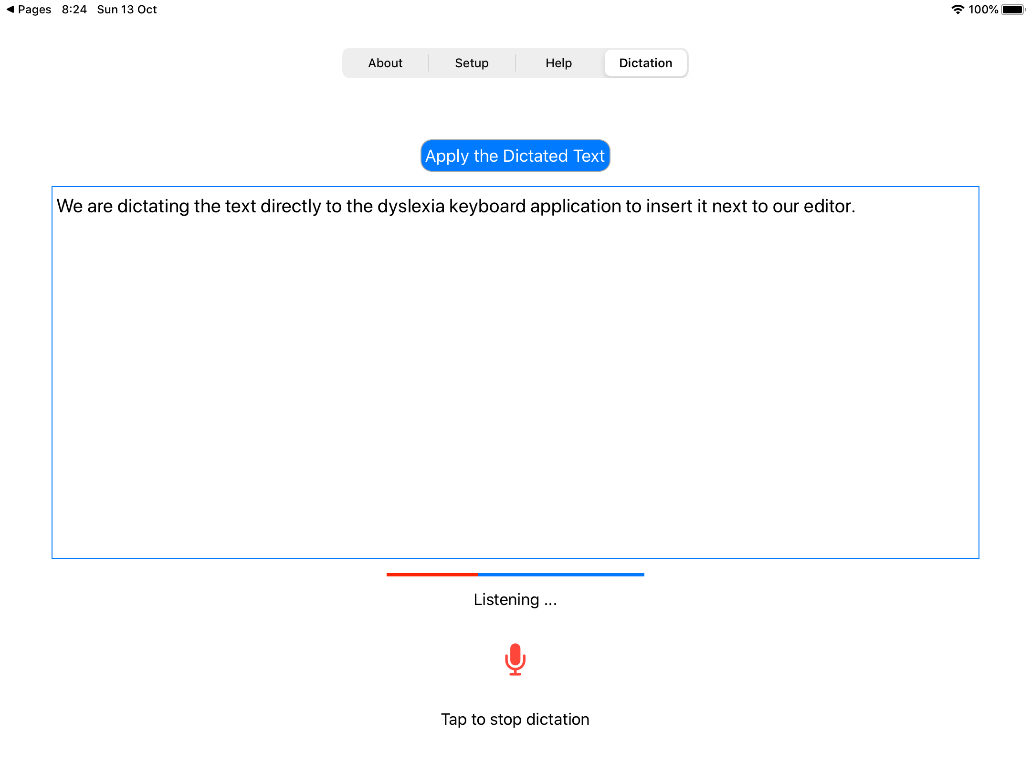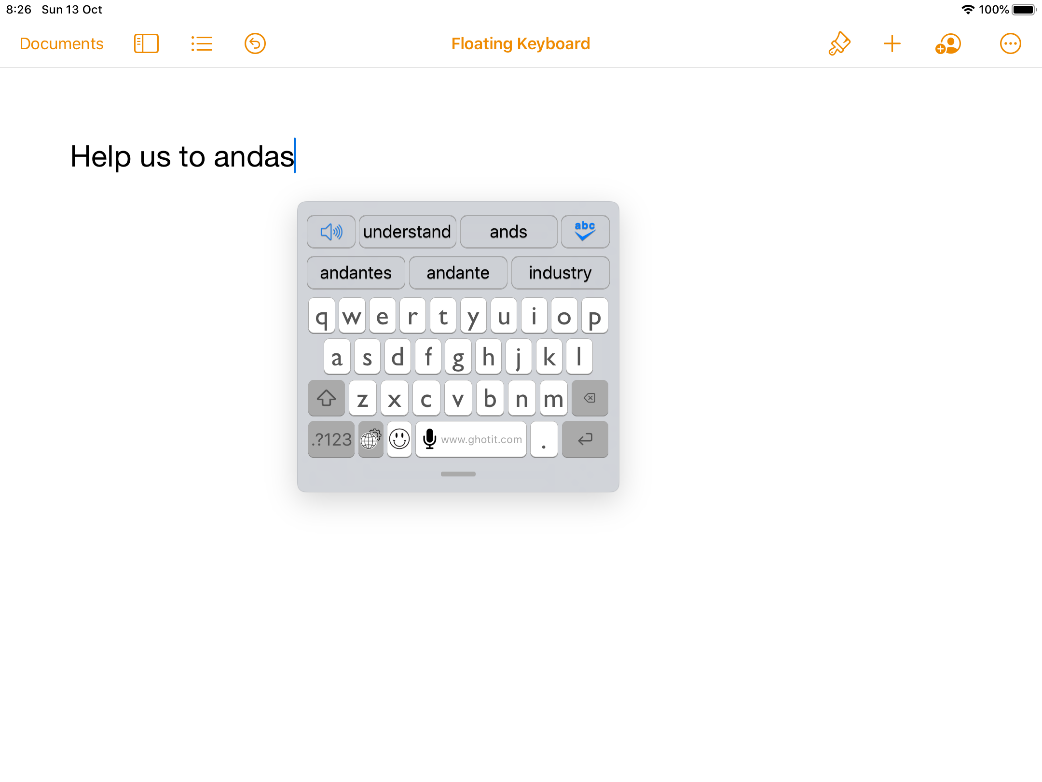In today’s digital age, data privacy and information security are paramount concerns for businesses. Companies looking for a reliable literacy support solution to assist employees must prioritize software that safeguards their sensitive information. This is where Ghotit’s network-free solution stands out, offering unparalleled privacy and data protection for organizations.
Maintaining Data Privacy
Ghotit’s network-free literacy support solution operates independently, without relying on internet connectivity or cloud-based storage. This approach ensures that all data remains securely within the company’s internal network. By eliminating the need for external servers or online access, Ghotit mitigates the risk of potential data breaches, unauthorized access, or third-party involvement, providing peace of mind to businesses concerned about their privacy.
Protecting Sensitive Information
For companies dealing with confidential or proprietary information, the protection of sensitive data is crucial. Ghotit’s network-free solution guarantees that all data processed within the software, including documents, drafts, and user inputs, remains within the organization’s secure environment. This minimizes the chances of unauthorized exposure or leaks, safeguarding valuable intellectual property and maintaining the confidentiality necessary for businesses to thrive.
Compliance with Data Regulations
With the increasing emphasis on data protection and privacy regulations, such as the European Union’s General Data Protection Regulation (GDPR), companies must be diligent in their selection of software solutions. Ghotit’s network-free solution aligns with data compliance requirements, as it eliminates the need for data transfer or storage on external servers. By utilizing this solution, organizations can confidently meet regulatory obligations while empowering their employees with the necessary literacy support tools.
Enhanced Control and Customization
Ghotit’s network-free solution allows companies to retain full control over their literacy support software. As all data remains within the organization’s network, businesses can customize and tailor the software to their specific requirements. This flexibility ensures a seamless integration into existing IT infrastructure, aligning with internal policies and protocols. By maintaining control over the software, businesses can adapt and scale the solution as needed without compromising privacy or information security.
Conclusion
When it comes to selecting a literacy support solution, companies must prioritize privacy and information security. Ghotit’s network-free solution offers a compelling option for businesses seeking to protect their sensitive information and maintain data privacy. With the elimination of network connectivity and external servers, Ghotit ensures that all data remains securely within the organization’s internal network. By choosing Ghotit, companies can confidently provide their employees with the necessary literacy support while maintaining the privacy and security necessary to thrive in today’s digital landscape.